Karla Guccione, Web Designer
License Free Money Images $100 Bills, One Hundred Dollar Bills, $20, Twenties
 Think of it as free money, or free "images of money". As this collection of money (hundred dollar bill) photographs are yours to use on your website or printed literature with out any further licensing. All that we ask is that you provide photo credits to www.advergroup.com (feel free to remove the watermark as long as photography credit is provided).
Think of it as free money, or free "images of money". As this collection of money (hundred dollar bill) photographs are yours to use on your website or printed literature with out any further licensing. All that we ask is that you provide photo credits to www.advergroup.com (feel free to remove the watermark as long as photography credit is provided).
About these free photos of $100 and $20 Bills: This entire session was planned with the intention to capture and provide free images of money ($100 dollar bills) to the world-wide-web. We treated this project just like every other product photography photo shoot. We organized product in positions, we shot hundreds of angles. and we used various backgrounds and lighting techniques. Upon completion of our photography session, (just like every other product photography session) we also processed these images using Adobe Photoshop cleaning up any imperfections.
CLICK HERE TO VIEW ALL IMAGES AND TO DOWNLOAD THE IMAGES OF MONEY IN HIGH RESOLUTION
292 Million Dollar Website: Healthcare.gov
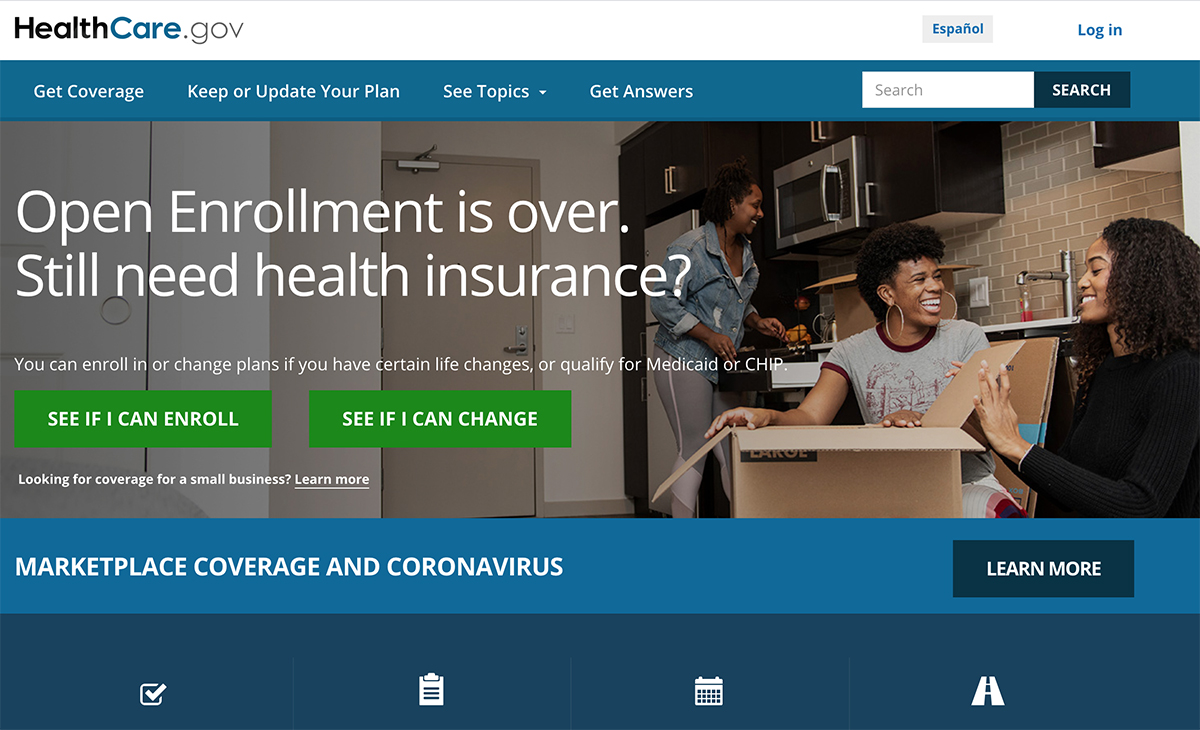 Healthcare.gov may be the most talked about website since the days of Facebook going public! Healthcare.gov is a healthcare exchange website created by and operated under the United States Federal Government as per the provisions of the Patient Protection and Affordable Care Act (PPACA) which was signed into law March 23, 2010. The PPACA was designed to serve the residents of the thirty-six U.S. states that opted not to create their own state exchanges. In order to achieve the goals of the PPACA, as with many other businesses, industries and endeavors, a service based website was required.
Healthcare.gov may be the most talked about website since the days of Facebook going public! Healthcare.gov is a healthcare exchange website created by and operated under the United States Federal Government as per the provisions of the Patient Protection and Affordable Care Act (PPACA) which was signed into law March 23, 2010. The PPACA was designed to serve the residents of the thirty-six U.S. states that opted not to create their own state exchanges. In order to achieve the goals of the PPACA, as with many other businesses, industries and endeavors, a service based website was required.
Healthcare.gov is the government website which was developed to provide a way for Americans to “comparison shop” between different possible health insurance options for an individual within his or her state, with a visual format somewhat similar to websites such as Amazon.com and Etsy.
While the Healthcare.gov website has been criticized and dragged through the mud, is it really a broken website or is all the noise created by those who oppose the politics behind the National Health Care initiative?
Virtuemart eCommerce | Video Tutorial for Creating and Cloning Items
This article provides a brief video tutorial which demonstrates how to create and/or clone items using the Virtuemart eCommerce Solution in your Joomla Website.
AdverGroup Web Design specializes in installing and configuring Virtuemart for clients seeking an out of the box Shopping Cart solution for eCommerce Websites. We often recommend the use of Virtuemart as it provides an easy-to-use eCommerce Solution for the Joomla CMS.
VirtueMart is an Open Source E-Commerce solution (a Component or Plug-in) for the Joomla! Content Management System. It can be run as a Shopping Cart, or in Catalog mode. In order to utilize Virtuemart you need to install Joomla! first (as the "Framework"), and then install & configure VirtueMart. This component provides a total shopping cart and invoicing eCommerce extension to the Joomla CMS.
Here at AdverGroup Web Design in Arlington Heights, IL we teach our clients how to be good content managers. So we have produced a series of basic training video demonstrating Joomla and many Joomla 3rd Party Components.
Virtuemart 2.0 Add to Cart Issue Solved
 Are you having an issue with your Virtuemart Shopping Cart not working? As an ecommerce Website Developer, we have developed a multitude of Virtuemart websites. Having developed numerous ecommerce websites in Joomla 1.5 and Joomla 2.5, utilizing Virtuemart 1.0 and Virtuemart 2.0, AdverGroup Web Design has become very effective at troubleshooting Virtuemart.
Are you having an issue with your Virtuemart Shopping Cart not working? As an ecommerce Website Developer, we have developed a multitude of Virtuemart websites. Having developed numerous ecommerce websites in Joomla 1.5 and Joomla 2.5, utilizing Virtuemart 1.0 and Virtuemart 2.0, AdverGroup Web Design has become very effective at troubleshooting Virtuemart.
In using Virtuemart 2.0 we have incurred a common issue whereas the AJAX shopping cart would randomly stop working. After months of effective use, this issue seemed to come out of no where on many Virtuemart 2.0 websites. Upon searching for a solution using Google, we discovered this to be a common issue. This article provides details on how to remedy this issue.
Joomla 2.5 Basic Training | Video Tutorial
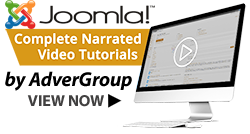 Welcome to the basic training video tutorial for Joomla 2.5
Welcome to the basic training video tutorial for Joomla 2.5
Joomla is an award-winning content management system (CMS), which enables users to build Web sites and powerful online applications. Many aspects, including its ease-of-use and extensibility, have made Joomla the most popular Web site software available. Best of all, Joomla is an open source solution that is freely available to everyone.
Joomla is the most expandable and easy to use open source content management system available today! One of the most important facets of Search Engine Optimization is maintaining a fresh updated website. The easy-to-use content management tools provided by Joomla make this easy for any business owner/website owner that is not a professional web designer.Therefore, AdverGroup recommends Joomla as our number one choice in open source Content Management Systems.
Here at AdverGroup teach our clients how to be good content managers. So we have produced a series of basic training video demonstrating Joomla and many Joomla 3rd Party Components.
In this tutorial you will learn how to update your websites articles and menu items.
How to Get My Business on Google Maps and Google Places for Business?
Is your Business located on Google Maps and Google Places for Business?
If not, it should be! Despite the simple fact that search engines such as Google and Yahoo have replaced the stone aged telephone books, both of these search engine titans also possess business listing services. Google has Google+ Places and Zagat, while Yahoo has Yelp. All which utilize map based business listings. These map based business listings assist consumers in finding business near their physical locations. This is even more relevant in today’s age of mobile devices, such as smart phones and tablets.
For instance, as a consumer is driving on the Kennedy Expressway in Chicago. A person in this vehicle is seeking a coffee shop nearby. They grab their iphone, open their web search and enter coffee shops. Their mobile device will provide map results, prior to providing web page results because the search engine has detected that they are mobile. Will your business show up if a smart phone or tablet user searches for your business type? If your business is not listed on Google Places for Business or Google+ Local then the answer is no!
SOLVED: Issue with Kunena Forum | Latest Activity Module (Joomla)
 Many of our blog items provide in depth information for the average web design client. However, as a premier Joomla Web Developer located in the Chicago area, we often resolve common issues with Joomla website configurations, templates, components, modules, etc....
Many of our blog items provide in depth information for the average web design client. However, as a premier Joomla Web Developer located in the Chicago area, we often resolve common issues with Joomla website configurations, templates, components, modules, etc....
As a web developer with extensive experience with Joomla and Joomla 3rd party components, we sink our teeth into issues like this and often remedy issues that few Joomla developers can. Recently we resolved a very common issue with the Kunena Latest Activity Module.
How to Update your Joomla Image Slider | S5 Image Fader Tutorial
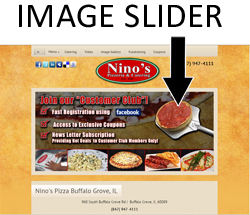 |
There are a variety of Joomla modules that can achieve a sliding or rotating image effect on your website. This module can be useful in displaying a number of photos or images along with text within your Joomla website. The S5 Image Fader is a great way to display banner ads and rotate through the images on your website with a nice fade effect plus many other options.
This article provides a tutorial on how to update the S5 Image Fader using the Joomla Content Management System. *The steps provided below are assuming that this module has been installed and has been created to exist in your module manager.
SEO Secrets for Conquering Search Engines | Must Read for Website Owners
Back in the day, consumers relied on newspapers and/or the yellow pages to gain information and/or to select a contractor or business. With the birth of the Internet, it is clear that most people now rely on their favorite search engine to assist them in researching and selecting their contractors or company to do business with. Many of us have become so accustomed to using search engines, that it is really hard to believe that search engines did not even exist until about 1990.
 Before getting into the nuts and bolts of what SEO is all about, it is important to understand the basic mechanics behind search engines. What is a search engine? A web search engine is designed to search for information on the World Wide Web, in which results are generally presented in a line of results often referred to as "search engine results pages (SERP's)". Unlike web directories, which are maintained only by human editors, search engines also maintain real-time information by running an algorithm on a web crawler. One of the first "all text" crawler-based search engines was Web Crawler, which came out in 1994. Unlike its predecessors, it let users search for any word in any web-page, which has become the standard for all major search engines since.
Before getting into the nuts and bolts of what SEO is all about, it is important to understand the basic mechanics behind search engines. What is a search engine? A web search engine is designed to search for information on the World Wide Web, in which results are generally presented in a line of results often referred to as "search engine results pages (SERP's)". Unlike web directories, which are maintained only by human editors, search engines also maintain real-time information by running an algorithm on a web crawler. One of the first "all text" crawler-based search engines was Web Crawler, which came out in 1994. Unlike its predecessors, it let users search for any word in any web-page, which has become the standard for all major search engines since.
How to get Joomla Article Images to Pop Out Using Lightbox
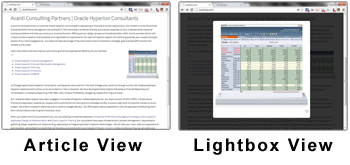 I was recently developing a Joomla Website for a client who provided screenshots demonstrating their services. Embedding these images worked well for the article at a glance. However, what happened when a front end user clicked on the image? Using the typical linking function provided in the Joomla Article editor, you could link to a larger version. However this larger version was simply a link to the actual JPG. This resulted in taking the user outside of your Joomla Websites Structure and into your Internet browser to view the actual JPG File. This was not appealing to the eye, nor for the sites overall content navigation.
I was recently developing a Joomla Website for a client who provided screenshots demonstrating their services. Embedding these images worked well for the article at a glance. However, what happened when a front end user clicked on the image? Using the typical linking function provided in the Joomla Article editor, you could link to a larger version. However this larger version was simply a link to the actual JPG. This resulted in taking the user outside of your Joomla Websites Structure and into your Internet browser to view the actual JPG File. This was not appealing to the eye, nor for the sites overall content navigation.
As a result of the detailed images (screenshots) that the client provided, this project required the ability to zoom in on these large images. This article provides directions on how to achieve light-box image function ability for images embedded into Joomla Articles.


